- I can’t find my way around. Help!
- What do you have on this site?
- How are the articles organized on the front page?
- How do I get to the lesson for today?
- How do I find another lesson in the quarter?
- How do I get a picture to show up with my name?
- Why does it say “Your comment is awaiting moderation”?
- How can I have the lessons sent to me by email?
- How can I unsubscribe from automatic email?
- Do you have lessons for children?
- How can I get a printed study guide?
- Do you have helps for Adult lesson teachers?
- Do you have resources beyond the lessons?
- I have a suggestion or a complaint. How do I send it to SSNet
How to find your way around the front page:
The organization of Sabbath School Net (SSNET) is based on a main page with various links to associated pages which often have links to other pages or other websites. The main page consists of five main areas as seen in the diagram to the right.
TOP BANNER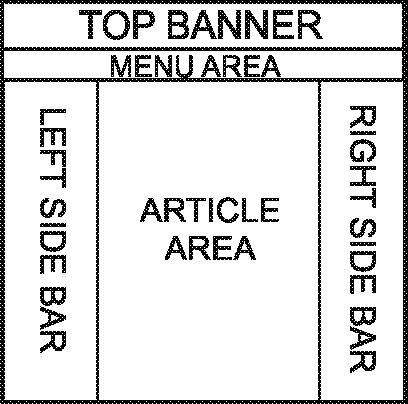
This lets you know that you are on Sabbath School Net. And anywhere you see that banner, you can click on it to get back to the Front/Home page.
The top horizontal MENU includes items that most often open a vertical drop down menu linking to various pages.
LEFT SIDEBAR
- At the top of the left sidebar, you may choose to study the lesson through our Weekly lessons which look almost like your printed quarterly, without any opportunity to interact. You may choose a version that uses Biblia.com for Bible references or BibleGateway.com for Bible references. (Clicking on the lesson cover will tell you a little more).
- At the top of the vertical menu, below the Lesson Quarterly cover in the left sidebar, you may choose to study from a page which lists the Daily Lesson portions in blog format, with opportunity to interact with Sabbath School students around the world. Below that, you will find links to our most popular pages.
- The Category Specific RSS menu allows you to subscribe to the posts in specific categories.
- Clicking on any tags allows you to see posts that have a particular concept in common.
RIGHT SIDEBAR
- The top search field allows you to search our blog for keywords.
- The “Site Search” will search our full site, including lessons from previous years.
- Following that, you will see links to our most recent comments.
- You will also see a link that allows you to subscribe to posts by email.
- You will see a list of the most recent posts.
- At the bottom of the sidebar you will find links to other blogs
- A login area for contributors and volunteers.
ARTICLE AREA
- The page contains post excerpts. You can click on the titles to read the full articles.
- The first 2-4 articles are the current “feature” articles, which are often related to the week’s lesson, but not always.
- After that you will see daily lessons and teacher resource articles with the most recent ones showing first.
- For the current day’s lesson look for the name of the day at the beginning of the title. Then click on it.
What we have on this site:
- Adult Sabbath School Lesson Resources
- The weekly Sabbath School lesson in two versions.
- Teacher’s Helps: A simple lesson outline by Michael Fracker and a whole lot of suggested questions by Joyce Griffith. You can pick and choose from these questions to stimulate thought. There are many more of them than you can use in one lesson study.
- Daily Lessons with a chance to interact.
- Feature articles which deal with some aspect of biblical truth or lifestyle that we hope will be of interest to our visitors.
- Bible Study Resources – Links to concordances, lexicons, resource sites and mobile apps to help you with your study.
- Links to Topical Bible Studies
- Email options allow you to receive daily lessons by email or even join an email discussion list.
- Juniors -Teens – Lessons and other helpful stuff.
- Children – Beginners to Primary – Lots of helpful stuff besides links to lessons.
- Youth Sabbath School Resources
- Young Adult and Collegiate Sabbath School Resources
- Audio-Visual Resources and Resources for the Visually Impaired include Braille publications
- Creation Science Resources – Links to sites that demonstrate that a belief in a literal interpretation of Genesis is scientifically defensible.
- Fundamental Beliefs – Seventh-day Adventist fundamental beliefs and links to sub-pages with links about each belief. (Currently under construction.)
- Archives of Sabbath School Lessons with links going all the way back to 1888.
Site Navigation
- TOP MENU: If you will hover your mouse over the menu items, you will see a drop-down menu below each. Just choose the item you want.
- VERTICAL MENU: This consists of colored boxes with text in them
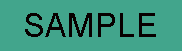 that look like the sample to the right. (The color may be different) To access the item, touch or click on the button.
that look like the sample to the right. (The color may be different) To access the item, touch or click on the button. - EMBEDDED TEXT LINKS: These will show up in a different color from the regular text and may sometimes be bold text like this. Clicking on these will take you to another place on the site.
Why does it say “Your comment is awaiting moderation”?
You didn’t do anything wrong. 😉 We moderate all comments before they are published to ensure that they comply with our Guide Lines for a friendly discussion environment. (Click on the link to see more)
How do I get to the lesson for today?
- Today’s lesson is usually about 5 or 6 articles down the page, after the feature article. Look for today’s week day at the beginning of the title. (Sunday, Monday, Tuesday, etc.)
- You can see a list of all the Daily posts on one page by clicking on Daily Lessons in the left side bar.
- Once you are on a blog post, you’ll notice links to the previous post and the next post above and below all articles.
- If you want to see the weekly lesson all at once, click on one of the links above and below the lesson cover at the top of the left sidebar. (Clicking on the cover itself will help you decide which of the two options is best for you.)
How do I find another lessons in the quarter?
Hover your cursor over “Adult SS” in the top menu, then in the drop down menu click on the title of the current quarter’s lessons. This will bring up a contents page for the quarter with the introduction showing first. Below it is a table that lists the title to each week’s lesson with links to each lesson and the Text References that go with them.
How do I get my picture to show up with my name?
We’re glad you asked. Your picture is so much more personal than those default geometric designs. 🙂 To get your own picture to show up, you need to register your email address with Gravatar.com with your preferred picture. It may be a photo of yourself, or it may be another picture that you would like to use to represent you. Since Gravatar.com is owned by WordPress.com you need to register with WordPress first.
Here’s how to do it:
- Pick out an image you want to use as your “avatar” or picture in connection with your email address. (Note where it is on your computer.)
- Go to WordPress.com and set up an account, if you don’t have one. You don’t have to do a thing with it. Just set it up with your email address.
- Then go to Gravatar.com and log in with your WordPress login. Then follow instructions to register your email address and upload on image of your choice.
OR follow these instructions at Gravatar.com
How can I have the lessons sent to me by email?
Under “Discuss” in the horizontal menu, click on “Posts by Email.” Then choose one of the options on the page and follow instructions.
How can I unsubscribe from automatic email?
Scroll down to the bottom of your email and click on the Unsubscribe link. Please do not ask us to unsubscribe you, unless you have already followed the instructions at the bottom of the email.
Do you have lessons for children?
We do not have lessons for children on our site, but you can see several links to lessons and other helps under “Age Groups” on the TOP Menu or in the LEFT SIDEBAR.
How can I get a printed study guide?
Probably your best bet would be to go to your local Seventh-day Adventist Church. If there is none in your area, contact your local conference office or mission. After that you could try the Adventist Book Center (http://www.adventistbookcenter.com/).
Do you have helps for Sabbath School teachers?
Yes. Two major helps that are published weekly on the home page: Michael Fracker’s teaching plan and Joyce Griffith’s Thought Starters. You may go directly to these and other Teacher resources by clicking on “Teacher” in the LEFT SIDEBAR or on the MENU under “Study Guides.” Also check out the pages under “Resources” in our top menu, such as our Bible Study Center.
Do you have resources beyond the lessons?
- There are a lot of additional resources available though links on our website. Check out our Teacher Page and the the pages under “Resources” on the TOP MENU.
- The “Theology” section at the bottom of the RIGHT SIDEBAR lists links to informative websites on theological issues.
I have a suggestion or a complaint. How do I send it to SSNet?
On the menu under “About” click on “Contact” and enter the information on the form. We welcome constructive criticism and suggestions. (If you complain about the website in a comment, chances are it will be either edited out of the comment or the comment deleted altogether.)
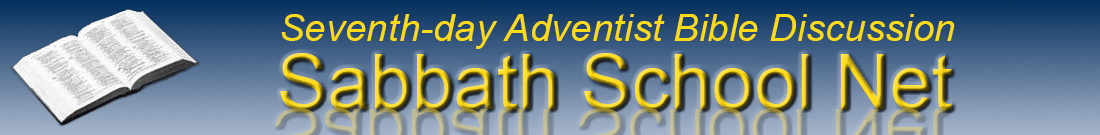
How do I get the full version of the lesson? What I mean is an edition with all bible readings on same page (Quoted verses expanded)?
Thanks,
Anstead.
Dear Anstead,
No such “full version” of the lesson exists. The Sabbath School lessons are designed to help you study and understand the Bible.
If you do not have a Bible, you can obtain one in most places of the world. If you find yourself without your Bible at some time, you can use our website with links to the Bible texts.
In our Sabbath school class, there was a question. I did not have an answer and I need some help, it goes something like this;
“How was it possible that Moses wrote the book of Job when the story did not happen yet?”
I think that is the context of the question.
Thanks and regards, Osmond LaCroix.
Job lived and died before Moses wrote the book about him. (The books in the Bible are not in chronological order.)
Is there anyway that I can write answers to the daily comments/questions, right on the SS lesson, on my computer. It does not seem to let me into the site to write anything. Thank you very much….I just found this site and am very excited to figure out all that is available. Have a blessed day.
Hi Winnie,
We are so glad you found our site. You can write comments on the lesson on our daily blog pages. It’s a way to interact with Sabbath School students from around the world, and we welcome you to contribute your thoughts.
However, for taking notes and having just your notes conveniently available, you can use the Sabbath School App from Stefan Rusk. It is available for both Android and Apple devices. (By clicking on the link you can see what it looks like.) We have found this to be the best app for the purpose you want. If you find a better one, please let us know.
I don’t know of any desktop version that allows note taking. (We used to offer that, but it takes a lot of volunteer time, and very few people were using the feature.)