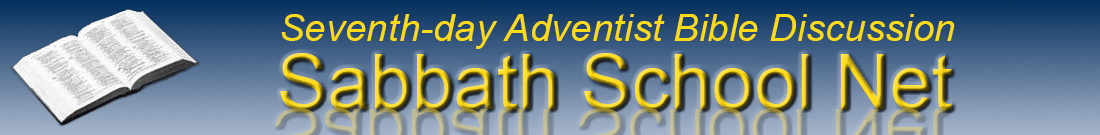If Our Links Do Not Work For You
 We’ve had some problems on our site, and some of you may find that our links are not working, because you have old links in your browser history.
We’ve had some problems on our site, and some of you may find that our links are not working, because you have old links in your browser history.If the links for Sabbath School Net are not working for you, please delete Browsing History in your browser:
In Internet Explorer, go to the top of the window and click <Tools><Delete Browsing History> and choose “Temporary Internet Files” Then click on [Delete] at the bottom of the form.In Firefox, go to the top of the window and click on <Tools><Clear Recent History> and choose “Cache.” Then click on [Clear Now] at the bottom of the form. In Google Chrome, go to the top right corner, under the x, and you should see three lines. Click on these, then click on [History]. Then choose “Clear all browsing data.” Then choose “Empty cache.” If these instructions are not enough, go to http://www.wikihow.com/Clear-Your-Browser%27s-Cache