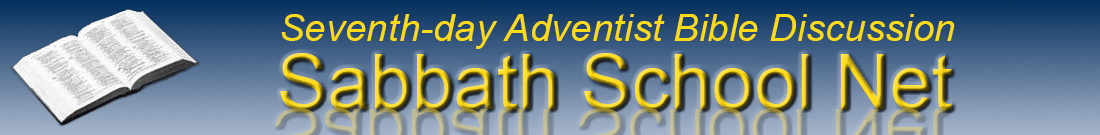Menus working again. Thank you for your patience!
I believe our menus are functioning correctly again. If they don’t seem to be working for you, please let us know through our contact form, and let us know exactly what kind of computer setup you have.
You can still find anything and everything on our blog by going to the Sabbath School Net Sitemap.
After many hours of work, one small detail was missed. For the geeks out there — we use a Litespeed caching plugin which has an option for minifying JS code. I didn’t realize I had it set on, and that’s what broke the menu code. I am grateful for a support person sticking it out with me! (The theme is great, and the plugin is great, but they don’t play as nicely together as I would like.)

Image © Glen Cullis from GoodSalt.com
After reports that our Mobile Menu was not working correctly, we decided that it was time to replace our long outdated Weaver II Pro theme, and we purchased the “Plus” version of an updated theme, Weaver Xtreme. Then we worked for days to make it look similar to our working Sabbath School Net theme – just to help you recognize our site. Everything works fine on the test site, and you can see it here:
https://ssnet.org/sandbox/. There’s much left to do on this site, with some things still “broken” in the new theme. But all in all, it should be functioning fine.
The menus on https://ssnet.org/sandbox/ work, but that site is not quite up-to-date. Please don’t leave comments there, because they won’t show up here. But it will give you some idea of how to find things you are looking for.
For anyone out there with some technical expertise, our site is running the latest version of self-hosted WordPress on a Litespeed-enabled server. We are currently using the Weaver Extreme Plus theme, updated from the previous Weaver II Pro theme. (The transfer was more difficult than we were prepared for.)
I asked you to pray that the Lord will reveal what’s wrong, because it is not obvious to anyone. And now I thank you for doing that!