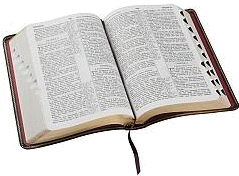 Adventist Bible Study Resources
Adventist Bible Study Resources
- Archives of previous Adult Bible Study Guides aka Sabbath School Lessons/Quarterlies
- For a review of Bible translations and links to some Bibles, see our Bible Page.
- Also see the Biblical Hermeneutics: The Interpretation of Scripture page on SSNET.
- Topical Bible Studies – another resource page on Sabbath School Net.
- Methods of Bible Study One of the best ways of studying the Bible is to read and study the Bible, one book at a time. This article on the GC Biblical Research Committee site discusses this and several other ways of studying the Bible.
- God in all 66 – In these freely downloadable MP3 files, the late Graham Maxwell takes the listener through all 66 books of the Bible to demonstrate how each book reveals God’s character of love. (MP3 audio files.)
- Bible Study Resources at RevivalandReformation.org
- Bible Info Brief, straightforward replies to life’s big questions. Surfers may submit their own questions and have them answered by volunteers.
- Kids Bible Info: Big answers for little people. Resource for discipling children.
- Official Ellen White Website – Information and online books and articles by and about Ellen G.White.
- Ellen White Writings Site is optimized for searching as well as reading online.
- Biblical Research Society: Biblical scholarship sponsored by the Seventh-day Adventist world church.
Bible Studies Online
Click on heading for a full page of Bible Study opportunities.
Christian Bible Study Resources
[Please note that these are not “Adventist” resources, and thus commentaries and notes may not agree with an Adventist understanding of biblical truth.]
- Search Bible Gateway, Nave’sTopical Bible, and Ellen White writings
–Research all from a single page on our site. - Bible Gateway – Search by keyword, or search for Bible passages. Here you can also compare different Bible versions by keeping two or three parallel versions on your screen. This is helpful for researching which Bible version to buy if you want a new Bible for either devotional reading and/or study.
- Blue Letter Bible A very handy reference, with the Bible text plus concordances, lexicons, dictionaries and commentaries all available from one page.
We recommend only the Bible/Dictionary Search (including Bible versions) at the top of the main page, not the rest of the links, since other resources may promote teachings with which we disagree. When you type in a key word, the site will bring up all the texts in the Bible where that word is used. You will also see superscript numbers linked to the meaning of the original words. Clicking on any of these links will bring up a window with the original Hebrew or Greek word and its meanings, according to Strong’s Concordance, plus how many times it occurs in the Bible and the different ways it is translated. Farther down the page, you will see “Concordance Results,” which will show you all the texts that use that particular Greek or Hebrew word. This is much more helpful than the lexicon entry alone and much faster than attempting to do the same lookup in a hard-copy lexicon. - Blue Letter Bible Mobile minimalistic site with same resources as the main site. The “Concordance” will allow you to research the meaning of the words in original languages. This even includes the TSK (Treasury of Scriptural Knowledge.)
- Bible Hub – lots of Bible translations and study tools all in one place in many languages of the world.
- World Wide Study Bible Online study Bible with commentaries, encyclopedias, sermons and notes. Main Bible text is New Revised Standard Version (1989).
- The History of the English Bible is a series of article by Daniel B. Wallace. Find out why Dr. Wallace wrote, “Frankly, it is my conviction that every Christian should own a copy of the King James Bible. It may not be the most accurate, but it is the most elegant. And you only deny your own rich literary and religious heritage if you do not own and read a King James Bible” in Part II: The Reign of the King James (The Era of Elegance). To understand the philosophy behind various kinds of translations, it is helpful to read “Part III: From the KJV to the RV (from Elegance to Accuracy).” Definitely worth reading is “Part IV: Why So Many Versions?” Also see his NET, NIV, ESV: A Brief Historical Comparison a comparison of several modern versions of the Bible.
- The NET (New English Translation) Bible – intends to be a clear, accurate, and powerful translation. And the notes include scholarly insights and discussions that have up till now been accessible only to those trained in the biblical languages. (Also available on the “Bible” app for Android, including notes.) And if you like to hold a real Bible in your hands, you can also get it in various formats on Amazon.com, including leather binding, as well as in Kindle format.
- Bible in a Year
– Have you ever read your Bible all the way through? It’s easier than you think by reading an average of 3 1/4 chapters a day. And now you can do it online. Check out our daily reading plan. - Nave’s Topical Bible – Search any Bible topic.
Nave’s Topical Bible, the best known of all topical bibles, has been a valuable Bible-study reference and a best-seller for more than 75 years. It is a comprehensive digest of over 20,000 topics and subtopics with more than 100,000 associated Scripture references. The most significant references for each topic actually include the full text of the verse cited-saving the need to separately look up each verse.
Because Nave’s groups verses by “idea” (or “topic”), it offers a better overview of relevant Scriptures than a concordance, which only lists or indexes verses according to specific words. This edition also includes the helpful Scripture index (left out of some other editions), which makes it possible for the reader studying a particular biblical text to locate every topic and grouping of Scripture in Nave’s whenever a particular verse is included. That way, it is possible for the reader to study either all the verses related to a particular topic or all the topics related to a particular verse-it works both ways.
A “Topic” search can sometimes turn up a text whose exact wording you may not remember. All searches have an implicit wildcard before and after the topic searched.
- King James Version AudioBible read by Alexander Scourby
We can often hear things in Scourby’s readings that we don’t see in our own reading. For listening, the King James version, with its poetic rhythms, is incomparable. This version also includes the text on your screen. And here’s the Version for the Visually Impaired - United Bible Societies – Find a local Bible society here if you want to find a Bible in your language.
- American Bible Society – world-wide translation, publication and distribution of Bibles.
- BibleStudyTools.com Search Bible translations, commentaries, and dictionaries all in one site. (Commentaries will disagree with distinctive Adventist teachings.
Mobile Apps
Android Market
- “MySword for Android” a free app which includes the KJV, completely indexed to Strong’s numbers in the Strong’s Hebrew & Greek lexicons. You can click on the hyperlinked words to see the Strong’s lexicon entry. If you will pick the full Strong lexicon, rather than Lite, this app provides the same functionality as the Blue Letter Bible referenced above. (
(Note that MySword is not available in the Play Store. Instead, you could try out e-Sword, even though it doesn’t have as many add-ons. See the MySword App on Amazon for free.)
Additionally, we recommend the TSK, or Treasury of Scriptural Knowledge” in the MySword app, because it provides extended cross references to biblical texts (more than available in even the most expensive printed Bibles).
As Johan Steyn points out in a comment below, MySword also has a lot of other downloadable modules, including a (hidden under the Journals tab) a Bible atlas and commentaries (which we do not specifically recommend), historic Christian books, and Bible dictionaries.
If you can have only one Bible App, this would probably be the best one to choose, although it doesn’t look quite as “pretty” as the “Bible” by Lifechurch.tv. - “Bible” by Lifechurch.tv. The app is free and comes in many different languages. Many Bible versions are free. Some require a small fee to download. You can download different versions of the Bible and go from one version to the other without losing your place. You can also highlight and take notes. Some Bible versions include free high-quality audio. The Search function does not work as well as on the KJV Bible by Tecarta (below).
- I like the And Bible App (for Android) because it is simple and provides easy access to favorite reference tools: The TSK (Treasury of Scriptural Knowledge) provides “center references” on steroids. I currently also have the Barnes and Luther commentaries, as well as Strong’s Concordance, each available through the tap of a finger, not to mention many Bible versions.
- “KJV Bible” by Tecarta Inc. is free and has an excellent search function. But Tecarta also offers several other Bible versions for a small price. I like the clean interface and fast loading, as opposed to the Lifechurch.tv app, which tends to be slow – maybe because I have too many versions installed. The Tecarta versions also have better navigation: You can just swipe from one chapter to the next. “The Bible” from Lifechurch.tv, by contrast, makes you go back and pick a book, a chapter, and a verse. (Annoying!)
IPad/ iPhone Apps
[Let us know if you find good apps for the iPad. We are more familiar with Android apps. Apple makes it difficult to search their app store without actually having an iPad or iPod. You can try searching for the same apps as are available on the Android Market. Sometimes you luck out.]
- “Bible” by Lifechurch.tv. Audio versions are available on iTunes
Christian Classics
- Christian Classics ElectronicLibrary Classic Christian books in electronic format –enough good reading material to last a lifetime, if you give each work the time it deserves
- In His Steps the classic by Charles M. Sheldon, available for reading on this site. An imaginary account of what would happen if we really took seriously the idea of living just as Jesus would live in our culture.
 (31)
(31)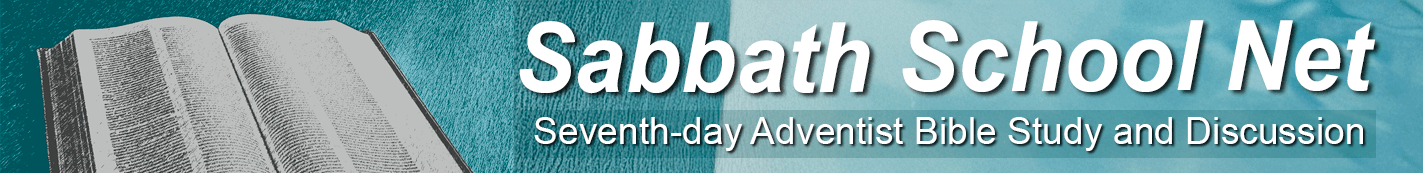
I use GoodReader app for iPad. I copy the lesson from the web. Paste it into an email to myself. When I open the email I forward it to myself. When I open this email, the lesson is only an icon type thing . I right click in the icon. A window comes up asking where I would like to open it, re: GoodReader, Pages, etc. I click on GoodReader and then go open the document acted in GoodReader. It looses it's unique style but it us all there in simple form. Now I can mark it up all I like and add notes that are saved in cool little comment boxes.
Pages app is another good one. In Pages, I can actually edit. If I want to
highlight something, I simply change the text color.
Probably other ways, but this works for me 🙂
Sylvia there might be another solution for you, since you have an iPad. When you open up the current sabbath school lesson via the Internet on your iPad, at the top there is a little box with an arrow coming out. If you click on it, a popup window appears and you can choose to 'save it to home screen' (it looks like an app when you do this)and there is an option to email it. You can also use iBooks on your iPad and the lesson will open in it without having to copy/paste. The other option is the Sabbath School app that is for both the iPhone and iPad.
Thank you for your suggestions for picking up the quarterly. Much appreciated. I went to the absg site and picked up the teachers qrtly. Then I remembered that if I put a "g" before the http on the address bar then all I have to do is hit the "go" button on my keypad (using iPad 2) and the lesson is sent directly to GoodReader. Now I am ready to scribble, highlight, creat notes and more! GoodReader is fun and colorful. :). Sme of us like such things 🙂 🙂 :).
Thank you again!
Sv
While the EGWhite notes specifically mentioned in the lessons are hyperlinked from our Daily lessons, the Ellen G White Notes booklet is available from your local Adventist Book Center or by ordering over the telephone or online.
[Edited December 2024:]
Currently, the Ellen G. White Notes are available on Amazon.com, and we link to each quarter's notes on our quarterly index page which you will find linked from the Adult Bible Study Guides.
You said that My Sword was not as flexible as Blue Letter Bible. Have personally used My Sword? I am not sure you have seen how extensive it is. It even has maps and other graphics I have not seen on blb. I have also not seen Barnes commentary, which is one of the better non sda commentaries. With My Sword you can also convert e-sword modules and bibles. I use the 1953 Afikaans Bible in My Sword. There are many other languages available of which I see none on blb. I use the Modern KJ as well, nowhere to be seen on blb. My Sword is by far the most extensive bible app available, yet you say not as flexible as blb. Please clarify or update your review. It is possible that somebody showed you My Sword that did not know it. MS also has a very good and flexible search engine. I have read of many iPhone/iPad users that wished that my sword would become available to them. Maybe one day.
Even And Bible (Android) is better than blb. It has a very nice function for reading the text (especially good with iVona Voice. And Bible also has a better display on the Strong's numbers than My Sword, also with Robertson's morphological codes.
Hi Johan,
Thank you for your comment.
MySword is my favorite Bible app for study, though I confess I use mainly the lexical aids, rather than the many other available modules. The maps aren't that helpful on my smart phone where I have used the app for a couple years or so, but they will be nice to have on our tablet. 🙂 In the description, which I have now updated, I was referencing only this function. I'm not sure that the full Strong's Lexicon was available when I wrote the review. Now that I have installed that module, it makes MySword just as valuable as the BlueLetterBible.
Thank you for updating us on this app. After visiting MySword Home Page, I see there are some exciting Premium and Deluxe features for smart phones and tablets.
Free app from Logos Bible Software puts powerful resources in the palm of your hand for the best in mobile Bible study. Available at www.logos.com/iPad or /iPhone or /Android or /KindleFire.
Desktops & laptops have free access to 50 free Bibles, commentaries & theological books on www.Biblia.com
I am interested to learn more about. the Bible through distance learning
You can find quite a few Bible Study Resources in our Bible Study Center.
It sounds as though you might like lessons you can do and return to be checked. You can find several sets of lessons on our Topical Bible Studies page.
We'd also like to encourage you to visit our site regularly or subscribe to one of our email feeds, because we do study the Bible by topics and/or books on this site all the time.
I don't know anything about the quarterly being on iBooks, but I do know that you can share a Kindle book with family members. You need to set up and name the family members in your Amazon account, and each member can read a copy of the same book. (You can also download the same book on multiple devices you own.)
Thanks for the resources for the Bible study. All the resources look quite beneficial for everyone.
Who wrote the bible
Through His Holy Spirit, God inspired about 40 faithful men to write the 66 books of the Bible throughout about 1600 years. (We're not 100% sure about who wrote some of the history books of the Old Testament, so there may be more authors.) See BibleInfo.com. If you'll click on the link, you'll also find an infographic with more helpful information. Also see 2 Peter 1:21.
E-Sword is another excellent resource for personal computers, and is also available for ipad and iphone. Many translations in many languages, commentaries, dictionaries, maps and other references are available. A substantial number of these are free. E-Sword comes with a competent search tool.
Here is the link: http://www.e-sword.net/index.html .
Also check out sharpeningthesword.net. for S.D.A. modules for e-sword. They even have the Sabbath school lessons.
I just want to study online. What can I do?
Check out the various options on this page and/or visit our blog regularly to study the lesson of the day.
Hi everyone i'm new here and i really want to study the Bible and i've been reading all the lessons for this quarter and really want to get to understand the Bible more. How can i study the Bible on line?
Hi Paquita Pitapapa,
We are glad that you are enjoying reading the lessons and we hope that you have enough courage to take part in some of the discussions as well. You can ask questions and make comments in any of the comment sections below the daily lessons. Discussion with our community of believers is an important way of studying the Bible. Finally, most of the links on the page either point to online Bibles or Bible-study guides.
Hi,
Is there anyone who can help me find the website for Ellen G. White Notes for the Sabbath School Lessons. I use to get it and now it stop at Lesson #3 From Mystery to Revelation. Thank you for your help
Hmmn! I thought we had a version of that. I will check up. In the meantime. Amazon.com has what you want in Kindle format:
Daniel-Ellen-White-Notes-2020-ebook
Hi Brenda, did you ever find what you were looking for? I am also interested in finding this. Thank you
Pacific Press publishes Ellen White Notes for the lessons, but these are not available for free online. As Maurice Ashton has pointed out, you can purchase a copy for the appropriate lessons on Amazon, like Ellen White Notes on Education.