Quarterly Index of Weekly Lessons | Introduction to the Quarter | Current Daily Lessons | Current Weekly Lesson | Teacher Resources | Previous Quarter: Joshua | Next Quarter: How to Be in a Relationship With God
Weekly Teacher Aids (New Page!)
Resources for Sabbath School Teachers / Discussion Leaders:
- Let’s Give Them Something to Talk About “Sabbath School Teacher” is a misnomer if you don’t understand that teaching is helping people to think. It is not telling the class what you think the lesson means (that’s lecturing). Rather than lecturing, Sabbath School teachers need to guide the discussion by giving class members something to talk about. Read the comments on the posts too. Good guide lines to follow.
- Many teachers find inspiration for teaching from the comments of students around the world, as found on our blog. Check them out!
- Official Teacher’s Quarterly Online: Choose the lessons we are studying.
- Dr Ken Hart’s Sabbath School Class Often lively lesson discussion in a small group, composed of persons from various backgrounds, several weeks ahead of the time the lesson is scheduled to be studied in church. Usually features a lot of Ellen White quotations..
- Sabbath School App in the iPhone and Android Apps Store includes the Teacher’s Edition. Download the app, click on the app, go to “More” (top right), go to Settings (bottom) and enable Teachers’ Content.
- You can learn to teach! Sabbath Schools are not intended to be catechizing classes. And that means that going through the lesson, question by question, and taking answers to the questions is not teaching. If you do not know how to do better than that, you can learn from good teachers. Watching how Derek Morris conducts the Hope Sabbath School (usually visible above) should help give you an idea of how a good class is run.
- One of the best books on the subject is Howard Hendricks’s Teaching to Change Lives.
-
- After reading and learning from Howard Hendricks’s Teaching to Change Lives, take a look at one or two of the other books mentioned here.
- The book Creative Bible Teaching also focuses on good teaching methods, but this one is specifically aimed at those teaching from the Bible.
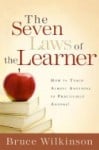 Bruce Wilkerson was a student of Dr Hendricks (author of Howard Hendricks’s Teaching to Change Lives) and includes a lot of anecdotes in his book, The Seven Laws of the Learner.
Bruce Wilkerson was a student of Dr Hendricks (author of Howard Hendricks’s Teaching to Change Lives) and includes a lot of anecdotes in his book, The Seven Laws of the Learner.
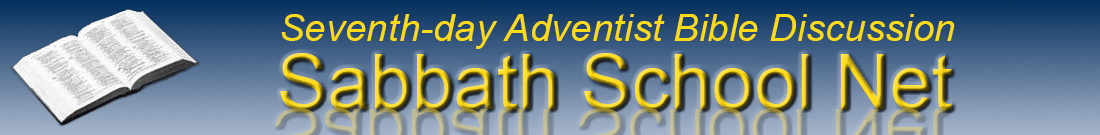
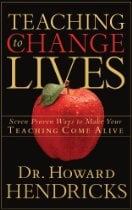
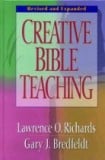
Please make it easier to find the PDF of the teacher’s help for each lesson!
Sabbath School Net does not provide a PDF of the Teacher’s Help. We do have a link to the official church webssite here:
https://absg.sspmadventist.org/study/teach
but that is not a pdf.
Try this site
https://www.sabbath.school/LessonBook
Thanks!
Thank you for this information! It gives me more to look into.
Under “Adult Teacher Resources” there used to be, last quarter and all before it, a “Teacher’s weekly lesson PDF”.
I can’t find it on this site anymore.
There is something similar but the old PDF was easy to copy and print from.
Has it been removed?
If so, why?
I and others on this site would like it replaced as we find it a valuable resource.
If it’s still there please tell us where to find it and make it easy to find.
If it’s been removed it would be wonderful if it was to be replaced and made easy to find.
I don’t remember when we last produced a PDF of the lesson. This is what I do to get a PDF. link.
One of the options is save as a PDF. I choose that as that saves the PDF file onto my desktop.
I go to the home page of SSNET.org and click on the
This takes me to the current lesson in HTML In the browser menu I click on
You can actually use that technique on any of the lesson files.
Maurice may be excused for not remembering, because we did not ever offer PDF lessons.
We did, however, link to the PDF lessons on the GC site, and they no longer offer PDF lessons for the Adult Bible Study Guide (URL has changed).PDF lessons.
The simplest instructions that may work for you are these:
To get the “browser menu” Maurice mentions, right-click anywhere on the page, except on an image. You will see the options your browser offers. It may natively offer “Save as PDF.” Mine doesn’t. It only offers “Print,” and my “Print” menu includes “Print to PDF” because I have a PDF printer installed on my computer. To get the same option on your computer, you may have to install a PDF printer. (Do a web search for “How to install a PDF printer on a [name your operating system] computer.”)
You can also find PDFs of the lesson on this site: https://www.sabbath.school/LessonBook
I’m unable to get to the Teaching Plan option for lesson 13 of this quarter (dec. 20-26). The last one that seems to be available is lesson 11 which is this week’s.
Thank you,
Robson DeOliveira
We do not publish the teaching plans weeks ahead of time.
They are published the same week as the lesson.
That said, we really encourage you to create your own teaching plan, and just use the ones we publish as suggestions.
Do this:
Study the whole lesson with the prayer that God will teach you what He wants you to hear.
Ask yourself, “What is the central theme of the lesson?”
Study the whole lesson again with the prayer that God will reveal to you what the class needs to hear.
Prayerfully create why/how questions that will lead your class to come to the conclusions you reached by following the steps above. Usually your questions will center around the main theme of the lesson. (You may ask factual questions, followed up by a why/how question, but the why/how questions are the ones that allow people to think and learn for themselves.)
You can also create questions that ask you class members how the lesson from Joshua applies to our situation today. Often the lesson itself has such questions.
Your job is not to “know it all” and lecture the class. Your job as a teacher is to guide the discussion in such a way that the Holy Spirit can lead you to conclusions together. It’s okay to admit that you don’t know some things. You can look them up together, or you can go home to look them up for yourselves.
The best teacher is the one who asks the best questions.
May the Lord give you wisdom as you prepare to teach.
on lesson 2 need some help…please
Hi Ransford; have you tried looking at the comments by our readers on the blog? Go to our home page:
https://ssnet.org/
… and read the comments under each day’s lesson and look at some of the videos and lesson helps posted there. If you still need help in understanding, be specific and leave a question in a comment section below the particular lesson.